NoBLE
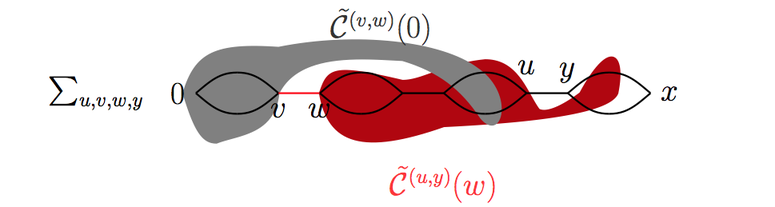
Remco van der Hofstad and Robert Fitzner developed the non-backtracking lace expansion (NoBLE) to prove mean-field behavior for several nearest-neighbor models in statistical physics. The main aim of NoBLE is to explicity compute for which dimensions nearest-neighbor systems can be proven to display mean-field behavior and make the required analysis and computation as accessible as possible.
On this webpage you find an overview of the NoBLE articles by Remco van der Hofstad and Robert Fitzner. Further, we provide the implementation of the computer-assisted proof described in these article. The technique was developed and implemented by Robert Fitzner under the supervision of Remco van der Hofstad.
In case you are more interested in the technique than the results obtain, we advise you to read the thesis (2013) of Robert Fitzner as it contains more details and explanations than can be found in the articles. Click here to go to the website dedicated to the thesis..
Generalized approach to the non-backtracking lace expansion
Nearest-neighbor percolation function is continuous for d>10
In the first paper we derive the analysis used to show mean-field behavior in a general setting. In the second and third paper we derive the NoBLE for percolation, lattice animals and lattice trees and provide all details required for the general analysis to be applied. As described in the thesis the analysis of the first paper also applies to the self-avoiding walk.| mean-field behavior |
self-avoiding walk |
lattice trees |
lattice animals |
percolation |
| expected for |
d≥5 |
d≥9 |
d≥9 |
d≥7 |
| proved before 2013 |
d≥5 |
sufficiently high |
sufficiently high |
d≥19 |
| proved by us |
d≥7 |
d≥16 |
d≥17 |
d≥11 |
Computer-assisted proof:
Where to put the files? In the starting directory of Mathematica. Where to find that? Open any Mathematica notebook, put $InitialDirectory into an input cell and evaluate it. The directory will be shown. Usually it is your user directory.